I recently built myself a new computer using an Intel Core i7 920 CPU. This CPU has more pins (well, "lands" actually, since they are just flat conducting areas that touch pins in the socket) than any other yet produced, 1366 of them to be precise. I was wondering why so many were needed, so I grabbed the datasheet and made a map:
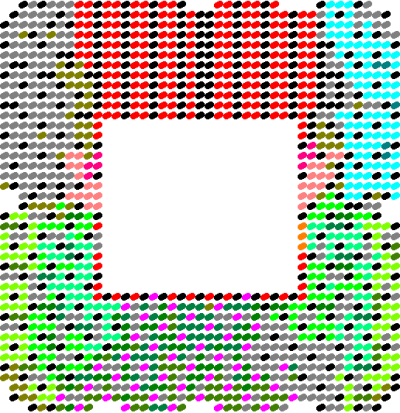
Power:
VSS
VCC
VCCPLL
VTTA
VTTD
VDDQ
Memory:
DDR0 data other
DDR1 data other
DDR2 data other
Other:
QPI data other
Other
reserved
Idle speculation follows (I don't have any background in CPU or motherboard design):
The pins roughly divide into six sections: two for memory data, one for other memory-related signals, one for power, one for the QPI bus and one that is mostly reserved.
That there are a lot of power pins is not surprising - this CPU can use as much as 145A of current, which is enough to vaporize any one of those tiny connections, so it has to be spread out amongst ~300 of them for each of power and ground. Having two very big pins for power would probably make the mechanical engineering of the CPU much more difficult and would push the responsibility for branching out that power onto the CPU, whereas it is better done by the motherboard.
It's interesting that the ground lands are mostly spread out but the power lands are mostly together. I'm not sure why that should be - I would expect them both to be spread out. Perhaps the 8 or 9 big groups of VCC on the north edge each correspond to a single "power line" on the motherboard (and hence are grouped together) while the distributed ground lands are needed to supply electrons for the signal lands.
Three DDR3 channels also use a lot of lands - 192 for data alone and almost as many again for addresses, strobes and clocks.
Another thing that surprised me is that there are so many reserved lands (~250 of them). Initially I thought that this was because the socket was designed before the designers knew how many pins they would actually need, so they made sure to design for the absolute maximum. However, a good chunk of the reserved lands are used by the Xeon 5500 CPUs, which use the same socket - in particular for memory error detection/correction and the second QPI bus (which is presumably in the northwest corner).
Edit 14th July 2013:
Impressive amount of effort you put into the colour mapping. Very interesting post.
Would you mind if I used the image for my own personal use, non commercial?
Regards
Luke
Thanks! Yes, you can use the image. I would be interested to know if you do anything interesting with it.
Great work! I'm trying to do the same for an old cpu, and was wondering how you came about in mapping it?
Regards
Edward
Thanks! I just wrote a quick and dirty program to process the information from the datasheet.
Very impesesd with your commitment. i have five pins on a used motherboard that according to your diagram are earths and power pins which are bent or missing. do you know if the cpu will still work ok (as there ar so many of these type on the board.
regards Paul
I'm not sure. There are three aspects to this, only one of which you can check. The first thing is to check that the bent pins can't touch anything else. The second aspect is whether all the parts of the chip will actually get power. The earth and especially the power lines are probably connected up inside (since, from a chip design point of view, it's probably easier to do it that way than to try to make sure that no single pin transfers too much power) but if they aren't the chip won't work and could be damaged. The third aspect is whether the remaining pins can deliver enough power. There is usually some margin of error with these things, so it should be okay, but it's possible that when the chip is really working hard and consuming a lot of power, the remaining connections will get hot. That will increase their resistance, further limiting the power transfer. If there's too much power transferred and too few pins, this could lead to a runaway situation where the remaining connections burn up. Overall I'd say you have about 20% chance of destroying the chip, 10% chance of it not working properly and 70% chance of it working perfectly.
So I guess it depends on whether the risk of damaging the CPU is worth the cost of buying a new motherboard.
Thanks andrew.. its a £250 gigabyte board that a friend of mine gave me when he had damaged the pins and was too scared to risk his expensive cpu.. i agree with your thoughts and i think i will try and straighten the ones i can under a magnifyer (but most importantly make sure none can touch any adjacent pins). then look for cheapest lga1366 cpu on ebay.. i assume that would be an i920 about £100 and hope for the best..i think if the board posts i will quickly go to bios and check cpu temps for a few minutes before i install xp .thanks again, i will post the outcome in a few weeks when i get a cpu bargain..
is there any CLK pin for this processor? Do you know where are the clk pins of the 1155 and 2011 sockets? i've googled my ass off and ended up here and still can't find it
There are actually 2 system clock pins for this CPU (it's a differential clock) - see http://www.intel.com/content/www/us/en/processors/core/core-i7-900-ee-and-desktop-processor-series-datasheet-vol-1.html and search for CLK. The clock is multiplied up by a phase locked loop inside the CPU to get the actual CPU clock.
You should be able to find similar datasheets for 1155 and 2011 socket CPUs as well - those datasheets should show the clocking information, signal descriptions, land listings and land coordinates. Cross referencing all those things should tell you what you want to know.
I'm curious - what do you want to do with the clock pins once you've found them?
On the ye olde days of computers on hard to overclock processors in which changing the bus clock would overclock everything creating bottlenecks and don't letting the cpu go any further (or where the pll's couldn't generate higher clocks) i used to feed the clock signal to the cpu directly, bypassing all of that nonsense, but the cappy thing here is that there are two clock pins and i don't quite grasp how is that mechanism supposed to work.
As you know sandy and ivy budget processors are really shitty overclockers because you can only overclock using the bclk that overclocks more stuff than just the cpu creating system instability and bottlenecks thus restricting the real overclock capabilities of the cpu.
[...] [...]
Hi Andrew,
I just submit this to thank you for your effort.
I'm also impressed by the work you have put in this very usefull color scheme.
And I'll also use it (privately) as people regularly give me broken mobos wich only have a few bent pins as a flaw.
So thank you very much!!
Best regards,
H.
hey andrew
i have broken pin on my motherboard . By your map i figure out that it is a Vttd power pin . Anyway my pc still open and work normal but is there a chance to get an error in the near future and if yes what can i do to prevent this from happen?
Thanks in advance
It's probably fine - unless I was using it for something mission critical I would not worry about it. There is a very small chance of CPU damage when the CPU is using a lot of power, so if you are using an expensive CPU and a cheap motherboard you might want to get a new motherboard to mitigate that possibility.
hello
I broken pins U33 i V34 one is V ccpll the second is ram(4 do not run out of 6 slot)can still used or maybe something happen bad with processor or other parts?
Thanks
As I mentioned to other people above, if it seems to be working it will probably continue to work. Though there is a chance of data loss or CPU/motherboard damage especially in high power situations. The VCCPLL one is a bit concerning as that's a full third of the VCCPLL pins!
Hello, i have a broken pin in a half, it's a Vcc, do you think it's still gonna work without it ?
See the other replies above. Short answer: it might work, it might destroy your CPU and/or motherboard, burn down your house or lead to insidious data corruption that you don't discover until years later when precious photos become irretrievable. So don't use it with anything that you care about!
Hi,
I just wanted to say THANK YOU!!! You posted this diagram 7 years and 4 days ago but tonight, 11/01/2016, it saved me from replacing a SuperMicro server motherboard that I just bought!
I bought the motherboard used with 2 CPUs and thinking it would be a good idea I decided to pull off the fans to put on new thermal paste. That in itself wasn't a bad idea...that came in when I decided to pull out the CPUs too. I wasn't careful enough and ended up bending some pins on one of the CPU sockets.
I've never seen anything quite like the LGA 1366 socket and spent days with a lit magnifying glass trying and trying to find the problem. I had almost given up and was going to try to have SuperMicro fix it ($$$$ I'm sure) when I found this page.
I was able to use your diagram and figured out which tiny, itty-bitty pin was causing the DDR-3 to only use 2 channels. After I gently bent it into place and re-assembled the PC, it powered up with all memory found :-)
One thing I'll mention for other people that find this is the obvious. You drew this up to map out the CPU. I needed the socket diagram. At first I couldn't figure out how your diagram mapped to the socket that I was looking at and then it hit me, the diagram is the bottom of the chip. I simply flipped the image and printed it and then it matched.
The other thing is I used the color select in Photoshop to remove the colors except for the pins I was concerned with. That made it much easier to find.
Once again, THANK YOU SO MUCH, for creating this diagram, posting it to the internet and leaving it around so people like me can find it!!
--Scott
Glad it was useful! Also glad that the pattern of pins doesn't have reflective symmetry!
Its 2017, month of July and all that effort you put in years ago is helping me with a similar issue...only two ram channels are working. May the internet gods always look favourably on your downloads.
Hi,
I know this is an old comment, but I'm hopeful I might get a response. I also have a Supermicro server mobo with the same issue as yours: Only 2 of the 3 RAM sticks work. Would you mind sharing the coordinates of the pin that was bent on your board? I've been trying for months to get this fixed, but no luck.
Thank you!
I am trying to find out the actual functions of a couple of pins on a board and whether they are required or I can get away with them not being present on a board. In your diagram, they are the top two pins in the bottom half on the far right side. But in the datasheet you used or the diagram you have put together, there is nothing to show which side is pin 1, pin a, etc. On your diagram it mentions Vss and reserved as the two pins I am talking about but I am not sure what you mean by "reserved" do we know what this means?
You can figure out the orientation by the fact that the layout is not symmetrical. Reserved means a pin that isn't used on this particular CPU, but might be by other CPUs for the same socket (for example, there are a big chunk of pins in the top left which are probably a second QPI channel on CPUs which have that feature). If the particular CPU you want to use has a reserved land where the corresponding motherboard pin is broken, it'll work fine. Vss is a power supply pin, which means it'll probably work but will draw more current through other Vss pins and more power might flow in the chip's internal lines than they are designed to take, which could destroy the CPU. So (as I've said in other replies on this page) don't trust it with important data or expensive equipment!
Hi Andrew... My LGA 1366 mobo got a VSS pin broken (burnt first), which is located between DDR1 and DDR2 data according your pic in this post. I have a W3680 now instead of a I7 920, but testing both the results were the same: only the DDR3 Slots 3 and 4 are working (Gigabyte EX58 UD5, which has 6 DDR3 slots)... Strangely, all slots are recognized when populated, but not Enabled... Do you think a VSS pin can cause this or might be another bent pin that I could not see (even though I took a high res picture and searched one by one)..? The PC works fine, but it's hard having only 2 DDR slots on single channel...
One possibility is that the problem isn't the VSS pin itself, but that the heat that burnt it also damaged nearby parts of the socket. It could be that the VSS pin in question is necessary for DDR1 and DDR2 though - it might not be joined up with the other VSS pins inside the chip, or (if it is) those connections might not be able to carry sufficient current.
First of all, thanks so much for replying! So, the pin burned because it was totally bent when I removed the CPU (luckily didn't damaged the CPU)... It was bent so bad that when I tried to fix it with a needle it broke and flew away (lol)... Also I forgot to mention that the first 2 slots were already not working on triple-channel because I have damaged a specific trail 9 years ago when I bought this setup... Then, after the pin incident, the last 2 slots stopped working (so only the 2 middle slots are working at the same time)... I guess I'm kinda "lucky" since the gains in using triple-channel are so minimal with Intel/LGA, but I miss the Dual-channel... And yes, my thoughts was exactly like yours: maybe that VSS pin connects the RAM slots, therefore is not passing the necessary current... Maybe I will try to fix it like some other guy did, by attaching a piece of a clip to connect what's left of that pin... haha
Looks like the broken pin in my socket is a dark green color code next to the memory list. The cpu seems to run a bit hotter but still seems to be working just fine. Everything is detected. Do you have any ideas on what could possible be wrong?
I think the heat issue is likely to be unrelated. A broken DDR non-data pin might cause the affected DDR channel to be broken or some feature to be broken. If you're not using that channel/feature then the broken pin shouldn't matter.
Nice work,
i dont know to rotate the motherboard, so that i can align your mapping to the socket on the motherboard, my motherboard is produced by DELL and used in T3500. could help me find the position.
Thanks,
Look closely at the diagram and at your socket. One of the four sides has 2 groups of "missing" pins. The opposite side as 3 such groups. Matching them up you can correct for rotation and reflection.
Is there anyway I can speak with you? I recently came about a board with a few damaged pins, and by gently working with them got it from not posting, to recognizing 1/3 chips, down to 2/3 chips (ram) yesterday. I mapped out, using your template, which contacts on the board which are damaged or bent somewhat and was wondering if you can help me out and point out whether this board is a bust, or I can somehow fix it? Please let me know. Thanks!
You can email me at andrew@reenigne.org . As for whether your board is a bust or not, I guess it depends on how much patience you have to diagnose it. I guess (if you don't already know) you can probably figure which DDR channel is broken with the aid of the continuity tester function of a multimeter, then concentrate your efforts on the pins that are specific to that DDR channel (or at least that are in that general area of the chip). But (as I've said in other comments on this page) I'd be hesistant about trusting a machine that had had physical damage like this with important data, even if it does appear to be 100% working.
Not sure if this submitted, but is there a way to contact you? I wanted to share a picture of the pins that are knocked out on my x58 board (partially bent / or missing a small piece) and wanted to see if I can still salvage it.
For some situations, you may need to actually replace the Socket-Assembly for ~$10.
See this:
https://www.ebay.co.uk/itm/Molex-LGA2011-3-CPU-Socket-Assembly-Part-105142-0433-/351538518959
Hi
I'm desperately trying to find pins y27 and y28 which are allegedly to do with temperature control. They don't seem to exist in the docs I've looked at. Anybody know where to find them in the array?
Figure 2-2 in https://www.intel.com/content/dam/www/public/us/en/documents/design-guides/core-i7-900-ee-and-desktop-processor-series-lga1366-socket-guide.pdf shows how the land coordinates correspond with the physical lands.
Thank you, - will study with interest
Hey i have 2 broken pins of vss and 2 vttd. When i magnified it using my phone it seems like the area around vttd was melted. I don't know how it happened. Everything was working fine for a year until i removed the processor for repasting and it doesn't post anymore.. It seems like these pins are half broken and are shorting inside. If i somehow manage to unshort these half broken pins with a needle will it post? I am not gonna use it for work load. Just want to get it post
Maybe - no way to tell other than trying it! Though be warned that it could catch fire. Btw, pins with the same voltage (i.e. 2 VSS pins or 2 VTTD pins) will probably be normally shorted on the motherboard as well as inside the CPU, but a VSS pin shouldn't be shorted to a VTTD pin - that probably would prevent POST.
If lots of power is transferred through a connection that isn't connecting properly (like if the pin was a little bent or there was a little dirt on it) then the increased resistance will cause lots of the power to be dissipated there, which can cause melting. Similarly if two pins are shorted then heat can be dissipated where they touch.
what is the use of vttd pins?
The datasheet describes this supply as "Voltage for the digital portion of the integrated memory controller, QPI link and Shared Cache with respect to VSS". I'm not sure why that needs a separate supply, though! I guess just so that the core voltage can be changed independently of these things.