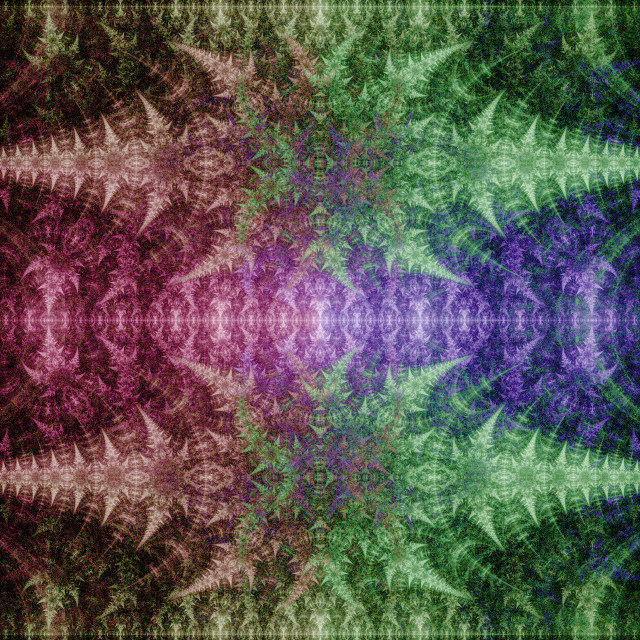- The intensity of the shadows around the windows darkens in proportion to the number of shadows. When you have a pile of windows of the same size in the same place, it looks very weird.
- Sometimes remote desktop sessions from an XP machine freeze for no apparent reason - often it is necessary to close the session and reconnect to regain control. Curiously, rebooting seems to help but then it starts happening again at the next reboot - some parameter seems to be set at random on boot which affects how often this happens. Googling suggests a few solutions, none of which made any difference for me.
- Windows Mail works well enough but it's search facility is much slower than Outlook Express's was because mail is stored one message per file instead of one folder per file. I guess this would be less of a problem if I hadn't turned off the Windows search service, but this service is a resource hog.
- The Aero glass theme is okay but I think on the whole I still prefer the classic Windows 98 look. It's easier to tell when a window has focus. Glass is really just a gimmick - there's no usability advantage. And taking screenshots of windows leaks information through the translucent title bar. I would switch back to the classic look but certain pieces of Windows functionality look terrible on Vista classic. Also you can't do this without turning off compositing. I hope they fix that in a future version.
- You still get an annoying warning message when the number of icons on your start menu is too large. Why can't you just make the menu take up the entire vertical height of the screen and put as many icons as you can on it?
- You can't type a full path into the "Save As" dialog anymore! It says that "\" is not a valid character to have in a name. You have to navigate to the directory you want to save in and then just type the name.
Some might say that having worked at Microsoft throughout the entire Vista development cycle I should have been trying it out regularly and filing bugs. But they weren't paying me for that, and for most of Vista's development it was too buggy to be usable for my day to day work - I would have had to have dedicated a machine to it (which I probably would then have used rarely). Also, I tried filing bugs against Windows a few times and they always got resolved as "By design", "Won't fix" or "Postponed". It's not that the developers don't know about these things, they just don't have the resources to fix them.